Browser Guide
Clear Cache

Clear Cache
This job aid provides an overview of how to clear your cache for specific browsers.

For Chrome users:
In Chrome,
- Click 3 stacked dots

- Click “More Tools”
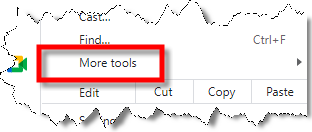
- Click “Clear Browsing Data”
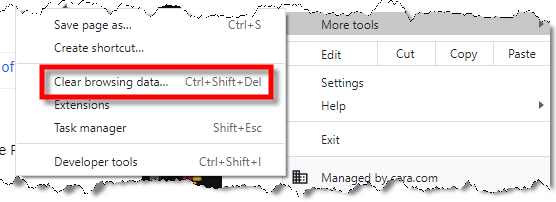
- Ensure your checkboxes are checked as follows followed by “Clear data”
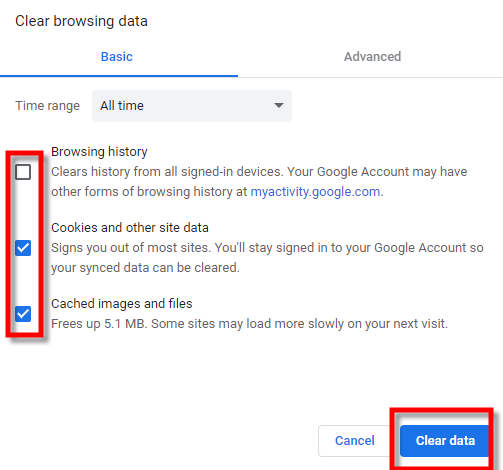
- Once the previous 4 steps are completed, please restart your computer

For Safari users:
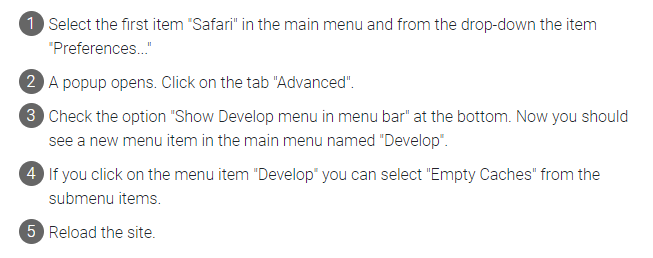
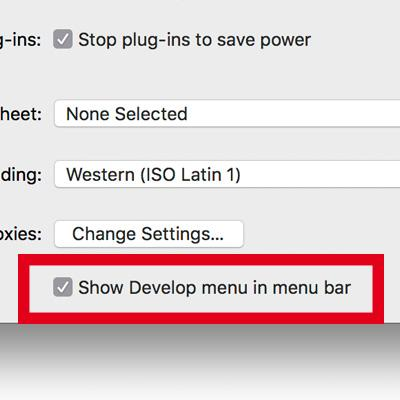

For Firefox users:
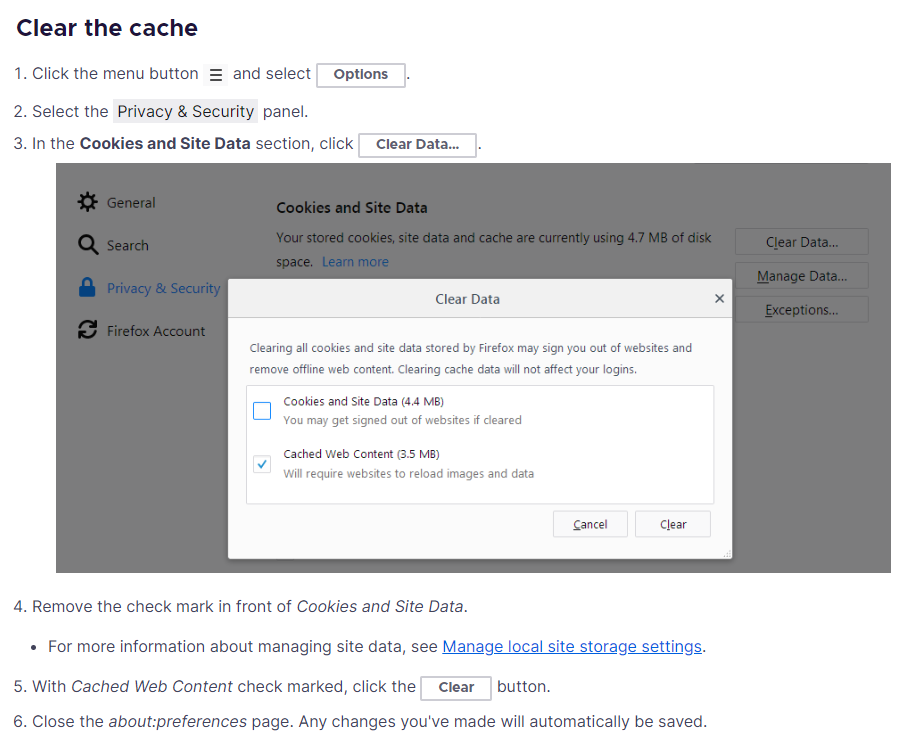

For Internet Explorer users:
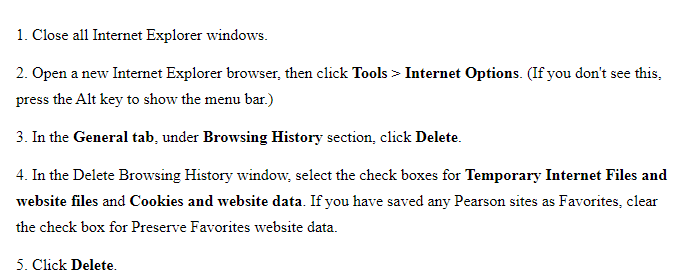

Page of
February 2021 | CONFIDENTIAL & PROPRIETARY | © 2021 RECIPE Unlimited Corporation

Comments
0 comments
Please sign in to leave a comment.