If you want to know the status of your ticket, provide an update to your ticket or just look at your ticket history, please follow the steps below.
- Go to help.cara.com and click on "Sign in". A window will popup and will ask you for your email address and password.
*** Please note, the password is NOT linked to your Windows login so the password might be different. ***
- If you forget your password, click "Forgot my password" to have your password reset.
- If you have submitted a ticket with the email address you are using, but do not have a password, click "Get Password"
- If you have never submitted a ticket with the email address you are using, click "Sign up"
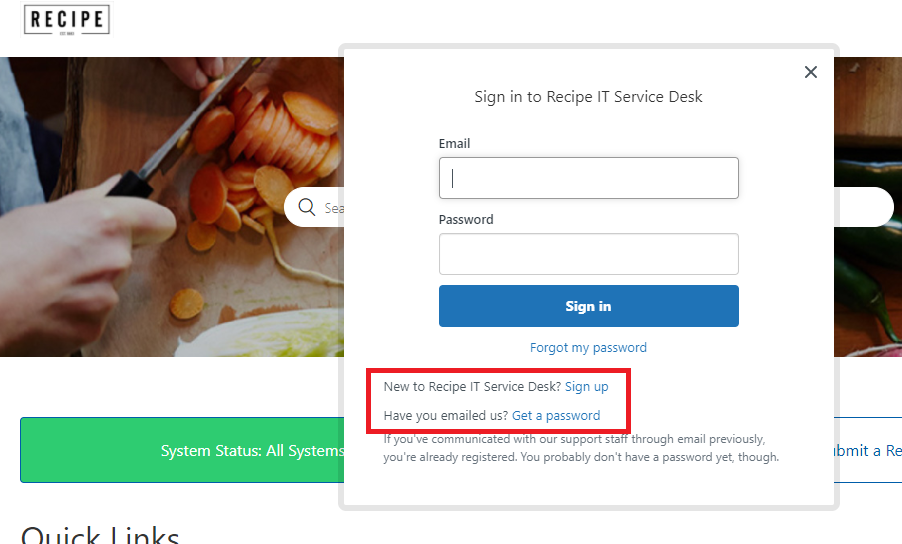
- Once signed in, you should see your name or store name in the top right of the screen
- Click the arrow and select "My Activities"
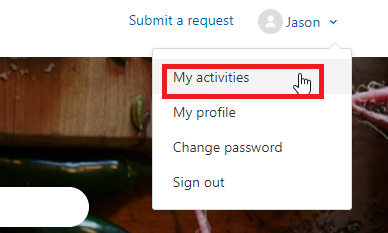
- You will now see all tickets opened under your store or email address
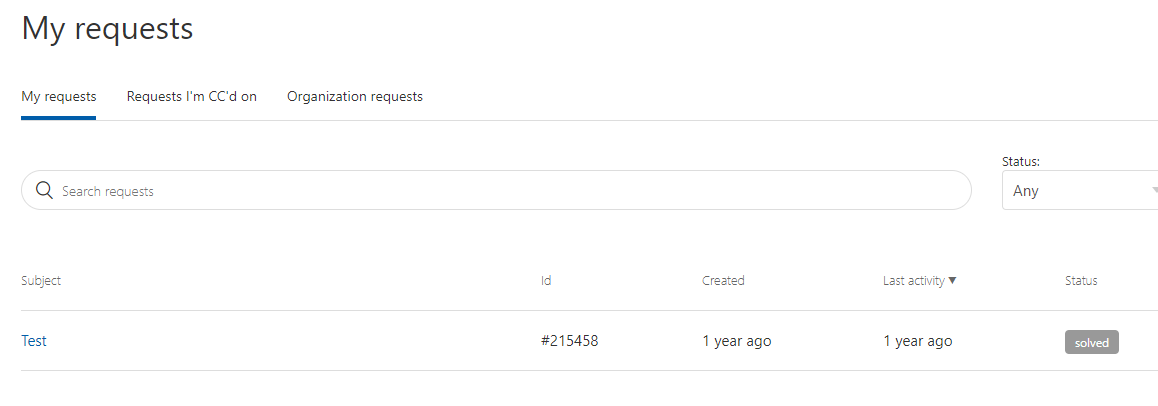
- Click the arrow and select "My Activities"
Comments
0 comments
Please sign in to leave a comment.