You may have the need to reboot your POS terminal if the screen is frozen or is not communicating to the network. To Power off the terminal, press down on the Power button. Once the screen goes black, press the button again. Below shows various POS Terminal models and where the power button is located:
HP "ELITE" POS (Bottom Right-Hand Corner):
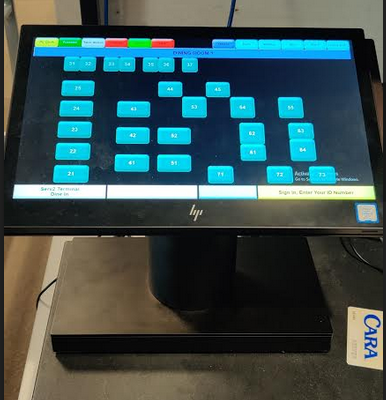
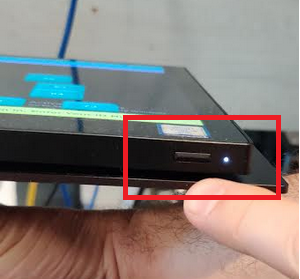
HP "RP 7800" POS (Bottom Right-Hand Corner):


IBM "4852-E66" POS (Bottom Right-Hand Corner):

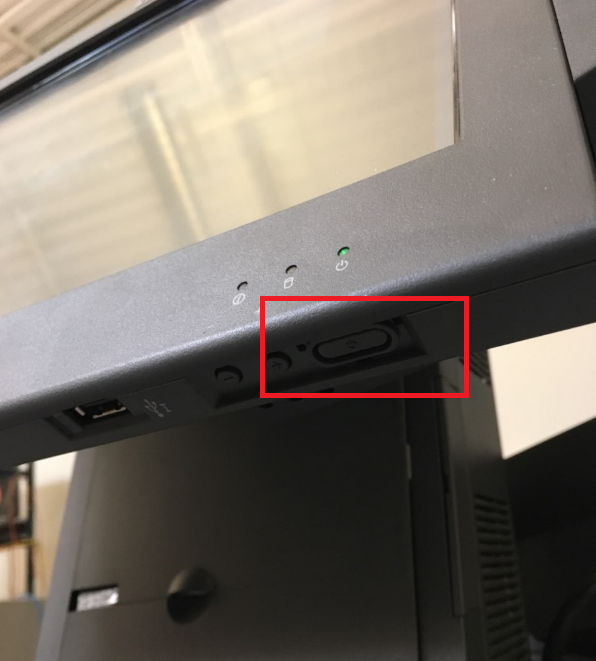
For the KDS Controller:
1. Locate the KDS controller device.

2. Locate the power button and press it to shut down the controller.

3. Once the controller is off, press the power button to start back up.

KDS screen should back to normal.


Comments
0 comments
Article is closed for comments.