An update was made on the Garnish KDS which impacts all large combo units. The change will require any large combo location to login to the garnish KDS using their Harvey’s store number (Harvey’s store number beginning with ‘2’) to view the correct orders.
Please find instructions below for how to logout of the Garnish KDS which is currently signed in using the main store number (Swiss location number) and how to sign back in using the store’s secondary store number (Harvey’s store number).
- On the KDS click the ‘Go to Recall’ button
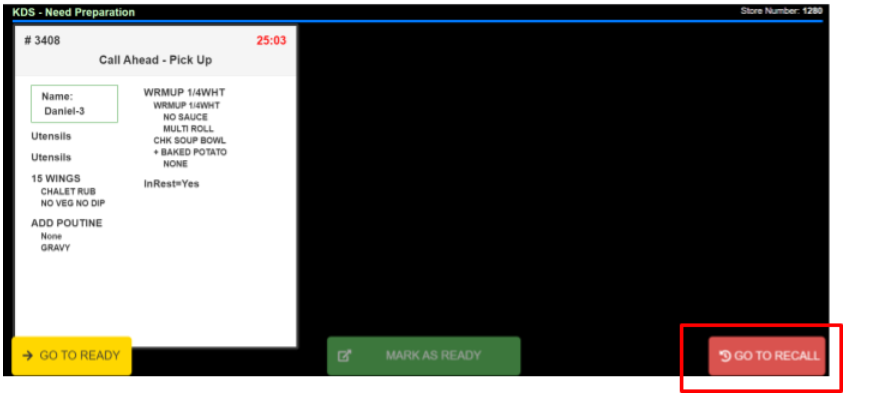
- Click the info icon
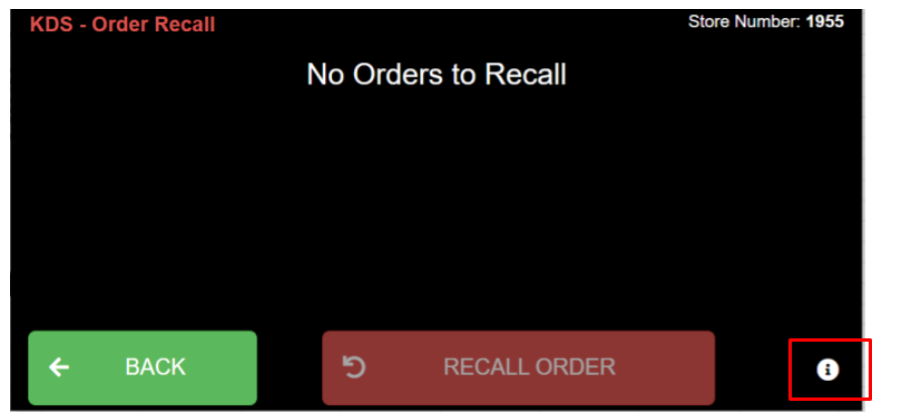
- Click ‘Logout’

- Enter the store’s secondary store number and click ‘KDS’. The store number should always begin with a ‘2’ to display Harveys orders.


Comments
0 comments
Please sign in to leave a comment.