Issue: Unable to open a ZIP file to access the internal file in Google Sheets.
- Save the ZIP file on to the desktop.
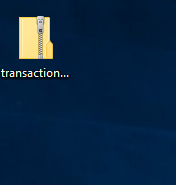
- Double click on the folder to open it.
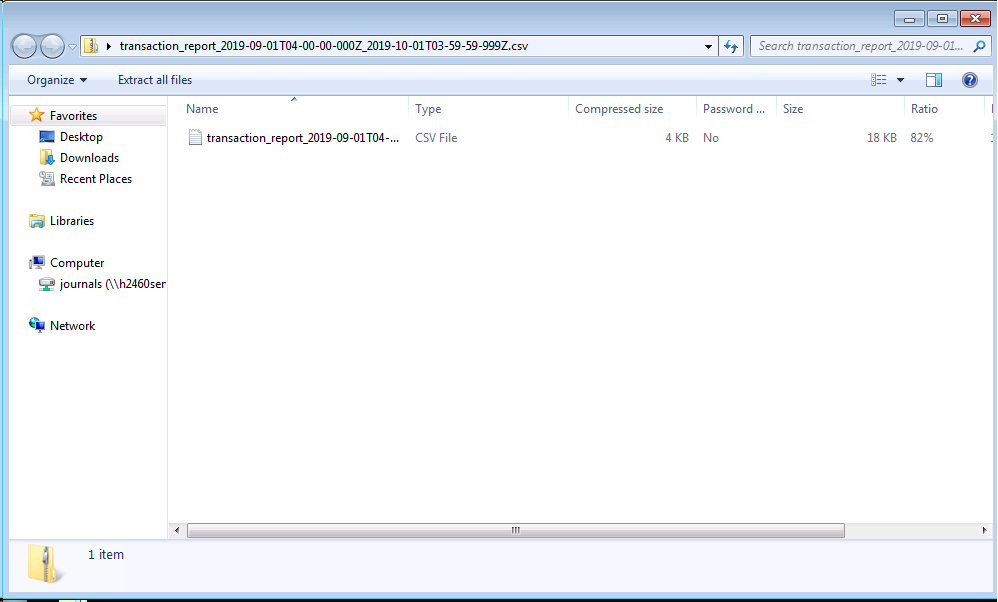
- Click once on the file and then click on 'Extract all files'
- If necessary, click on 'Browse' and then save the file to the desktop.
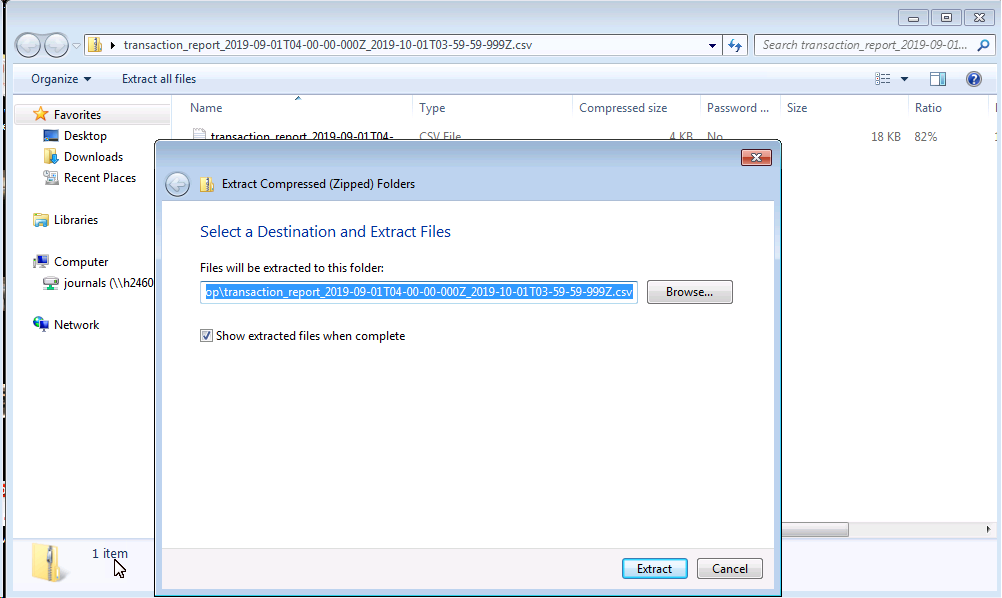
- Open Google Sheets.
- Create a new Blank Sheet.
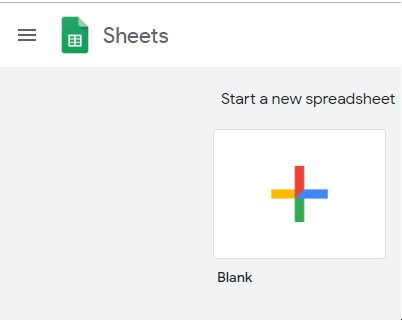
- Shrink the new Google Sheet to see both the desktop and the sheet.
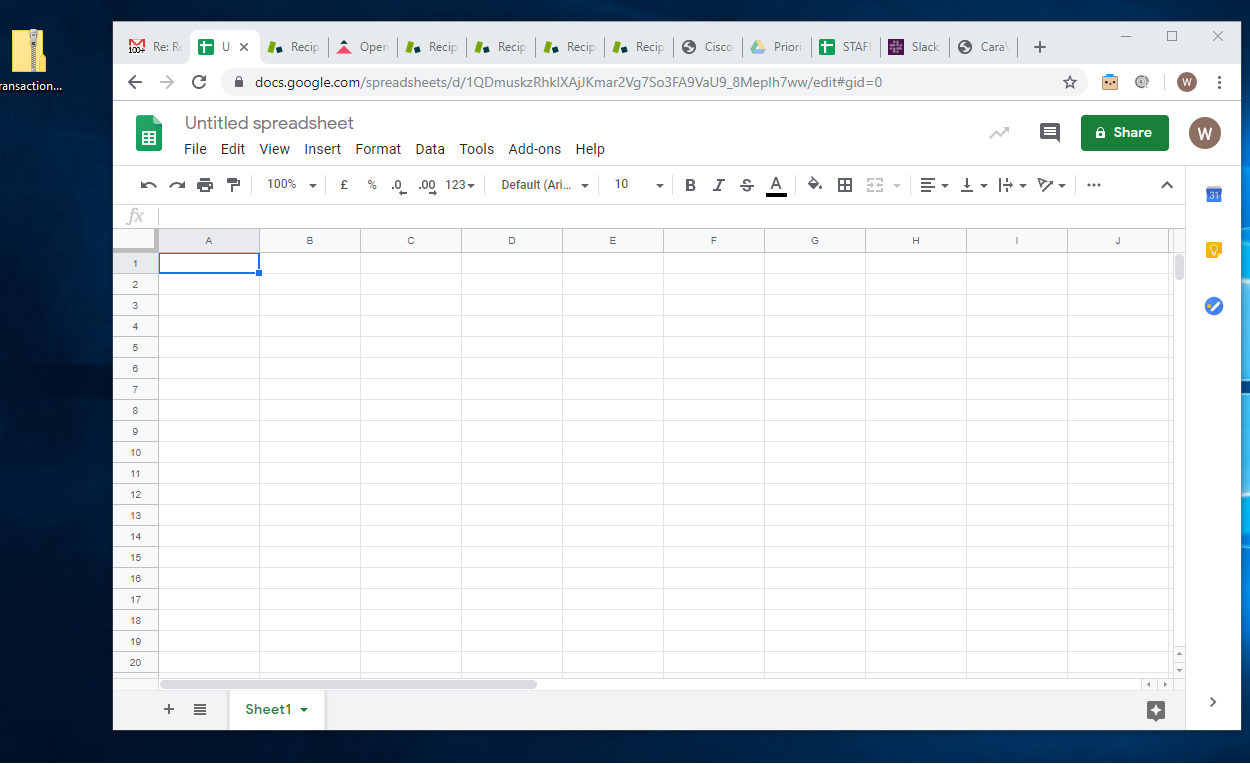
- Click File and Open.
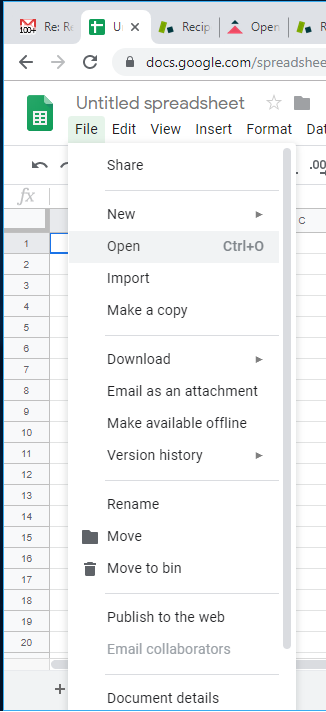
- Click on Upload.
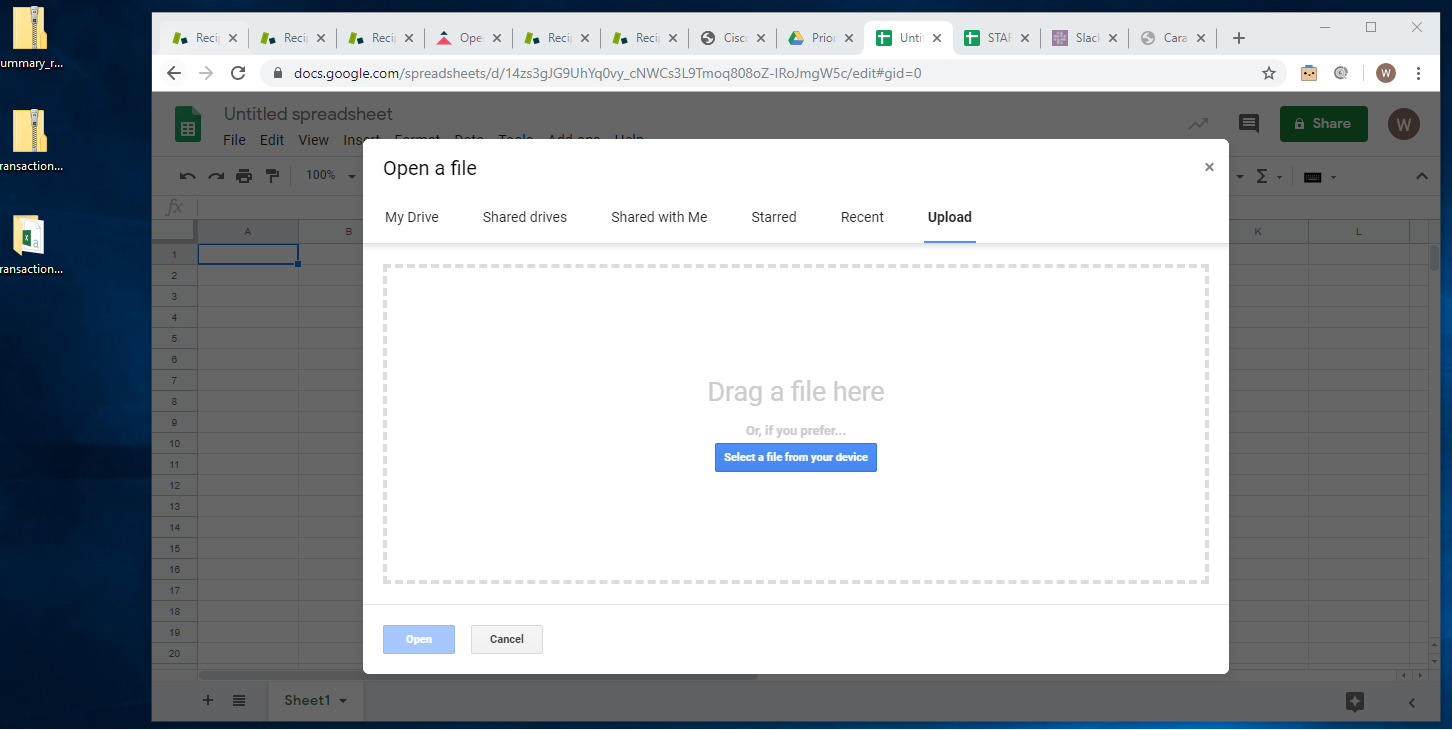
- Drag the csv file from the desktop to the 'Drag a file here' window in Google Sheets.
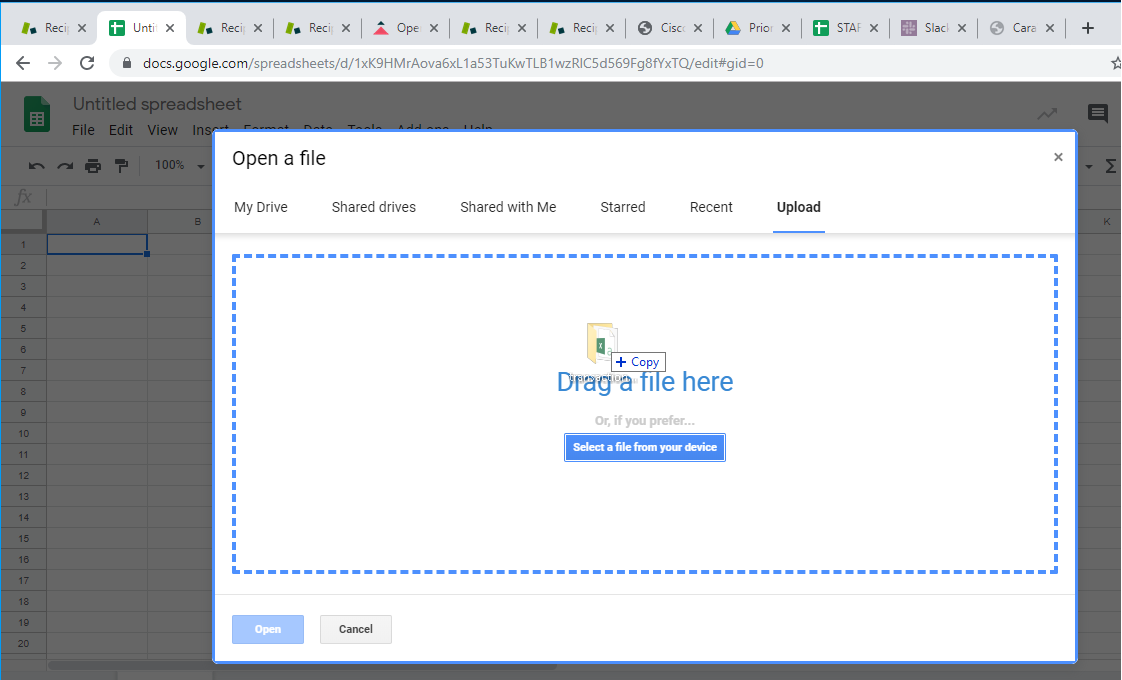
- If desired rename the file from the default,
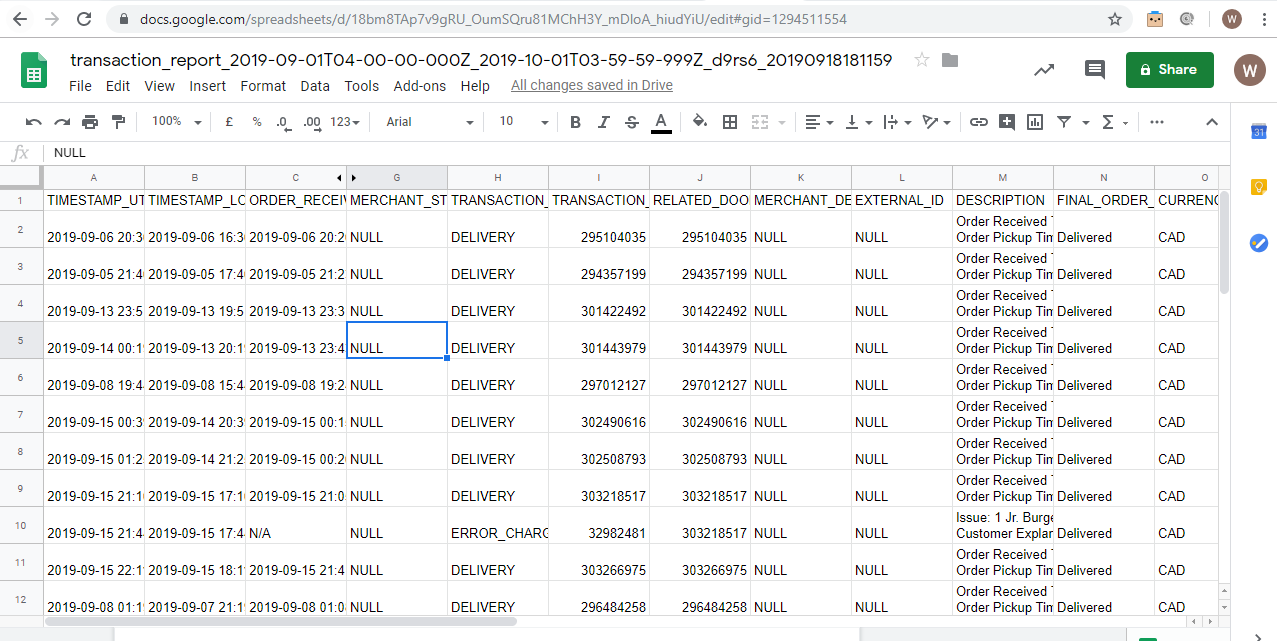
Comments
0 comments
Please sign in to leave a comment.