A Servicedesk ticket is not required for a password reset
|
Term
|
Detail
|
|
Problem
|
Unable to log into Jarvis via Desktop or App.
|
|
Cause
|
Incorrect credentials provided.
|
|
Solution
|
-
Go to the Jarvis Login screen https://jarvis.recp.ca
- Click on Forgot Password?
- Enter your email address and click the Send Reset Link button.
- Navigate back to your email inbox.
-
You should receive an email from jarvis@recipeunlimited.com and have 8 hours to click the link once it is received
- If it is not in your inbox, check your Junk/Spam folder
- If you did not receive the email, verify with you manager that the email in JARVIS is correct
- Open the email and click on Reset Your Password Link.
- Follow the remainder of the instruction in the email to reset your password.
*Please note: Resetting your password on the Jarvis website will also update your password for the App. You will need to reenter your password on the app after it has been reset.
|
| |
|
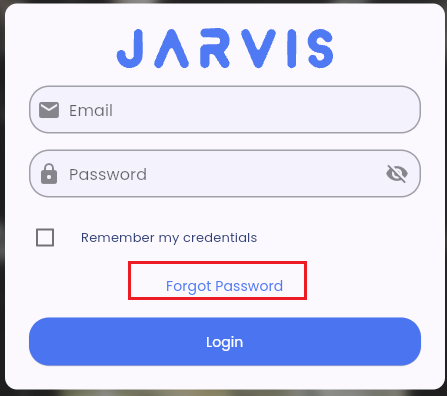
Comments
0 comments
Please sign in to leave a comment.