Issue:
RMS PC Clock is not uploading Punch data to RMS.
Solution:
The PC Clock requires a reset.
First click the 'X' and enter your Badge Number and Pin via the Key Pad before choosing the Restart Clock.
Do Note: the Pin number is not the last 4 digit of your badge number, it is a unique number for manager/supervisor staff member, if you are not certain what your number is please see below instructions.


Please wait 15 minutes for punches to load.
You can see your Pin by editing your Employee Profile in RMS - If you have to set a new pin you will need Reboot the POS
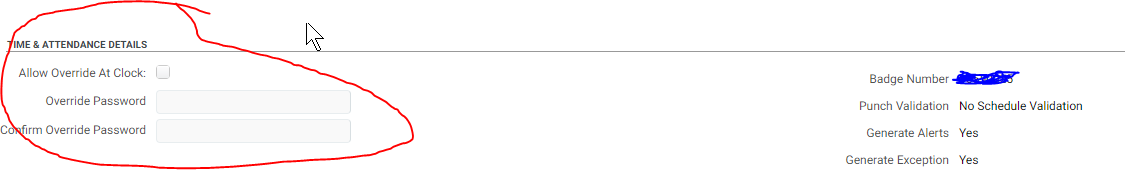
If the above fail or you do not have the badge number or pin number, restart the POS terminal then launch PC Clock after restart and wait 15min after it show a message (sending...., downloading...) flash by.
Escalation:
Please contact Service desk if issue continues.
Comments
0 comments
Please sign in to leave a comment.