In order for this function to work, you must ensure your POS terminal is set to the correct revenue center.
Skip this section if it’s a Dine In check.
__________________________________________________________________________________________
1. Swipe your Manager/ Supervisor
2. Select “Change RVC”

If you need to reprint a Take Out check
Select “Take Out”

If you need to reprint a Pick Up check
Select “Pick Up”

If you need to reprint a Delivery check
Select “Delivery”

__________________________________________________________________________________________
1. Swipe your Manager/ Supervisor card.

2. Select “Reprint Check”

Using the number pad

3. Enter the check number and select “Enter”
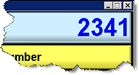

4. Select “Yes”

5. The only option you have is to print check.


Comments
0 comments
Article is closed for comments.