Complete the following steps should you receive this error message.
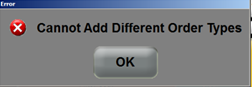
1. Select “Cancel”
2. Swipe your Server / Bartender Card
3. Select the table you are transferring
4. Select “Edit Check”
5. Select the appropriate section using one of the “Change to” green buttons:

************************************************************************************************************************
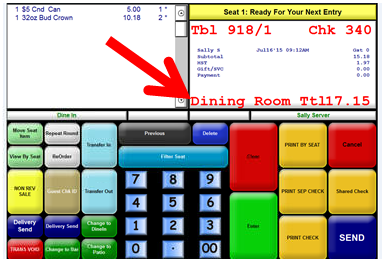
The check you are transferring must be in the same “Order Type” as the check you are transferring it into.
The order type indicated by the red arrow, must match both checks.
************************************************************************************************************************
6. Press Send and repeat the “Transfer In” steps

Comments
0 comments
Article is closed for comments.