Please note:
When calling the Service Desk to replace a malfunctioning/broken PATT device, they will require the Serial number of the device.
On the back of your Terminal, you can find the Serial Number above the battery.
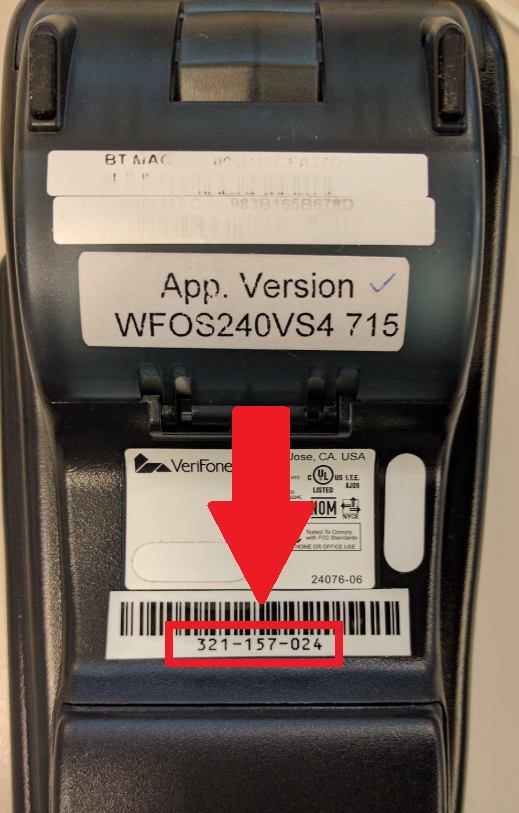
If the Serial number sticker is worn out, follow the below procedures to retrieve the Serial Number.
- On the PATT Terminal, press the * button and then the 1 button.
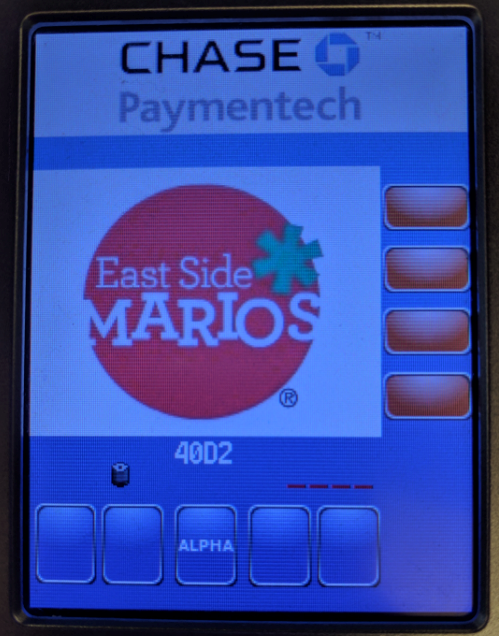
2. press the "i" information icon.
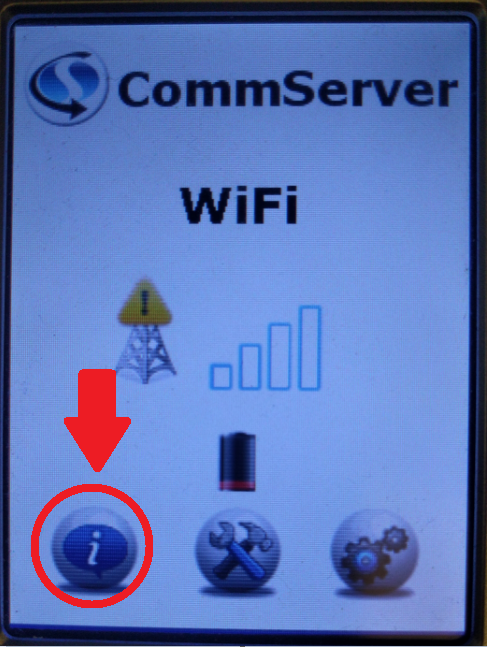
3. press the printer icon.
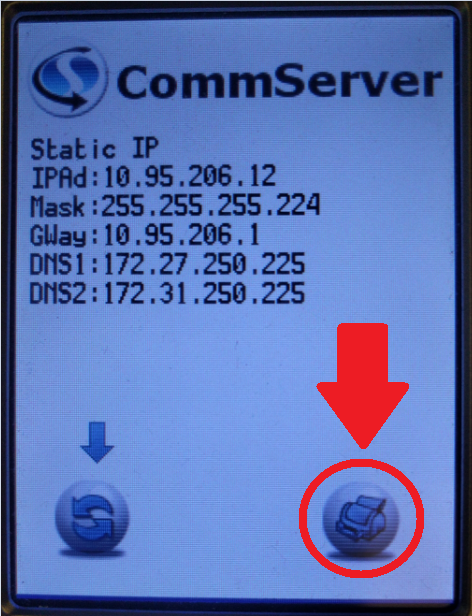
4. A receipt will print out and the 3rd line will have the serial number as shown below.
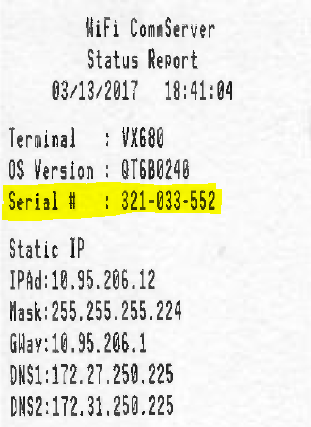
Comments
0 comments
Please sign in to leave a comment.