Please Note:
Only redirect printers when you are experiencing technical issues and/or the Service Desk has been contacted.
1. Swipe your manager card on the POS terminal and under "Procedures" hit "Redirect Printer"

2. Tap on the printer you wish to redirect and hit Edit.
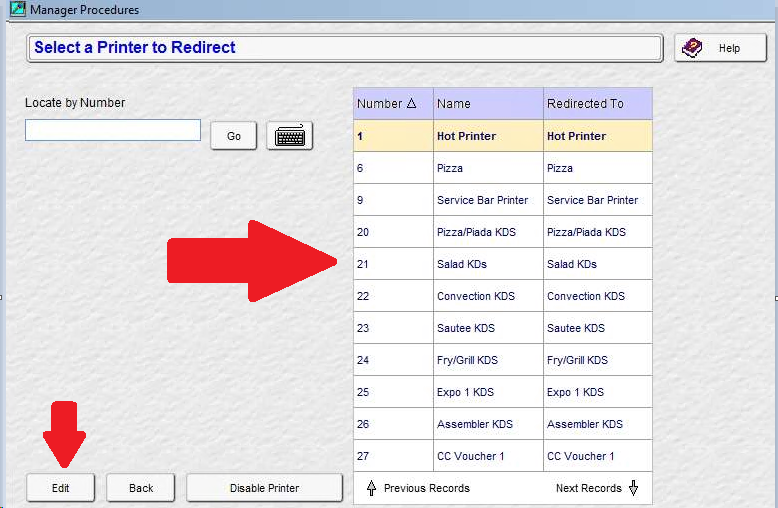
3. Select the printer you want to redirect all orders too and hit OK
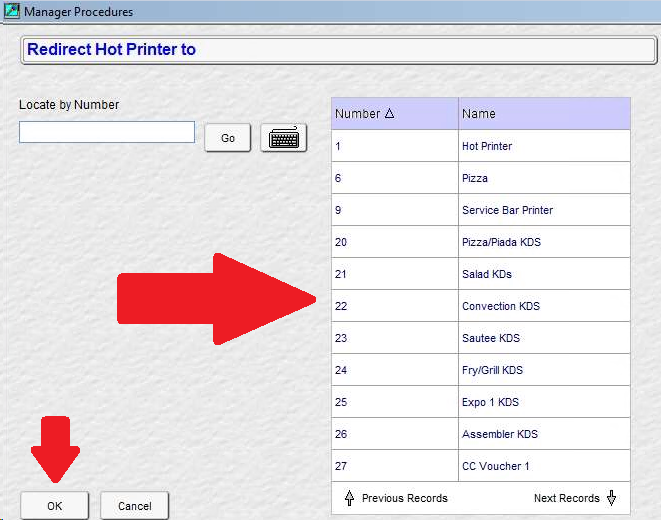
4. Back on the main page, verify the printer has been redirected to the one you have selected.
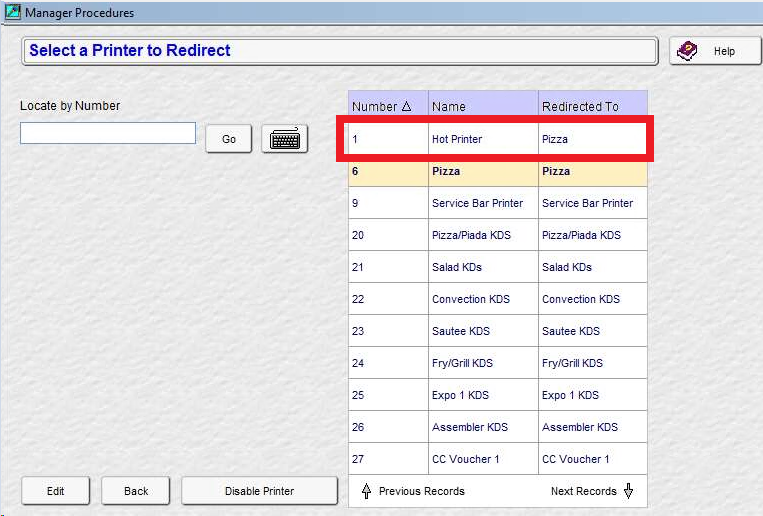
5. Pres the Back button to return to the main POS screen.
Comments
0 comments
Please sign in to leave a comment.