How to void and view mobile orders
If you need to search or void any mobile orders, you can do so through the eHarvey’s
Portal. To access the eHarvey’s Portal, swipe the Manager card and select “eHarvey’s”
from the Manager’s menu on the POS.

VIEW/SEARCHING FOR MOBILE ORDERS:
This function allows the restaurant to view and search for pre-paid orders. Orders can
be searched by order number, order date, and Guest name.

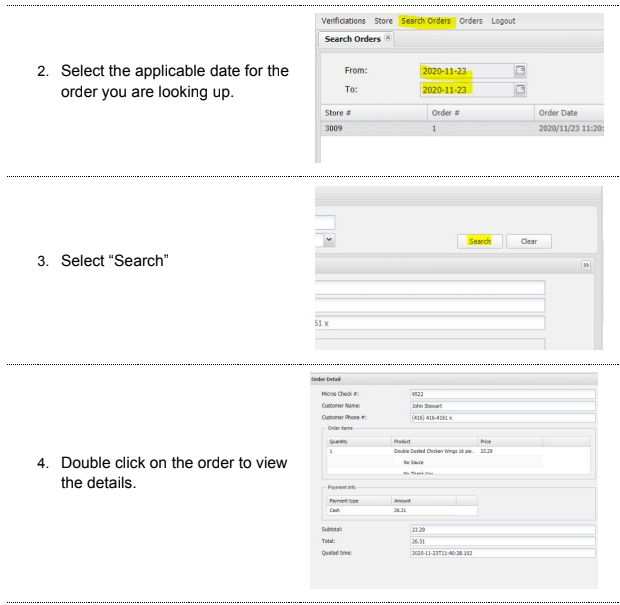
VOIDING MOBILE ORDERS:
An order can only be voided by the restaurant if the Guest:
● Calls the restaurant to cancel the order
● The Guest wanted to apply a discount to their order when they got to the
restaurant
● The Guest wants to modify their order
When a void is applied to a Guest order, the Guest will not be charged.
***Only orders with an “In Prep” status can be voided as the pre-paid tender has not been finalized. ***
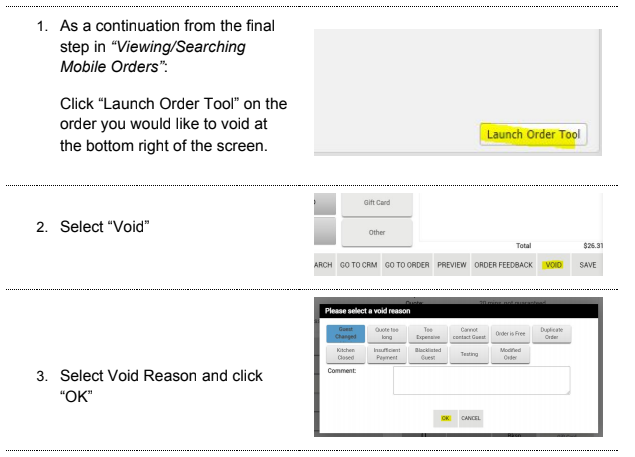
Comments
0 comments
Please sign in to leave a comment.