Issues: All ecomm orders are not printing to any printer. Takeout, Dining Room and Drive Thru are all printing without issues it is ONLY eComm.
Solution:
Check the 3700d log (D:\MICROS\Res\Pos\Etc)
Go to the bottom of the log and search for "POSAPI"
If you see the following error "Print Job Submit failed" - continue onto the next step
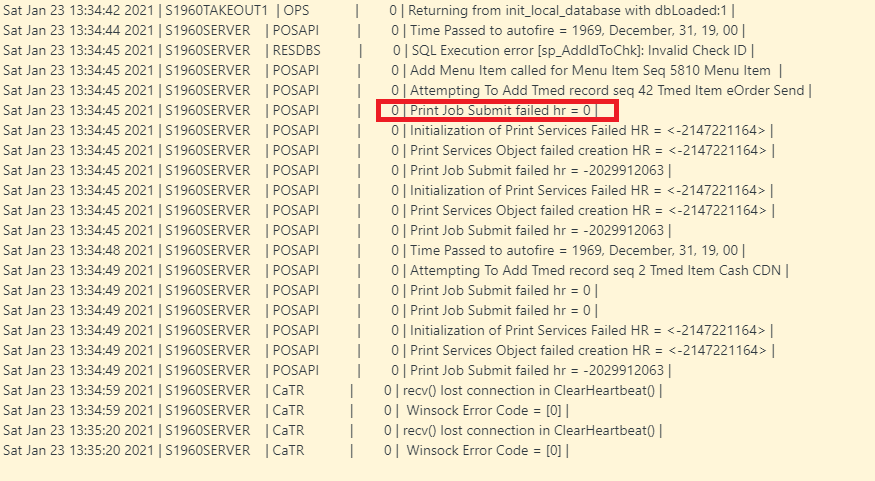
Log into another location (Same Brand) and copy the following files.
ResPrintApi.dll and ResPosApi.dll from - D:\micros\common\bin
On the location with the issue
Stop - Multi
Stop - World Wide Web
Stop - Visionmax
Paste the files you copied to - D:\micros\common\bin
Start Multi
Start World Wide Web
Wait 10sec
Start Visionmax
Send a test order
If that does not work, please check with a Team Lead or TS.
Comments
0 comments
Please sign in to leave a comment.