Question/Issue:
I didn’t receive my payroll file and/or didn’t upload to Ceridian
Troubleshooting Steps:
- Is Pay Period closed? If so, when?
- If on Ceridian and the Pay Period was not closed by Monday, the file will not export to PowerPay.
- If not on Ceridian and the Pay Period was not closed by Tuesday, the file will not be emailed to the restaurant.
- *Disclaimer* Both weeks of payroll need to be closed by Monday for the files to be exported successfully.
- If on Ceridian, were Payroll IDs entered into Associate profiles when created in Jarivs(under the RMS tab, the 'Payroll ID' field, see below for reference)
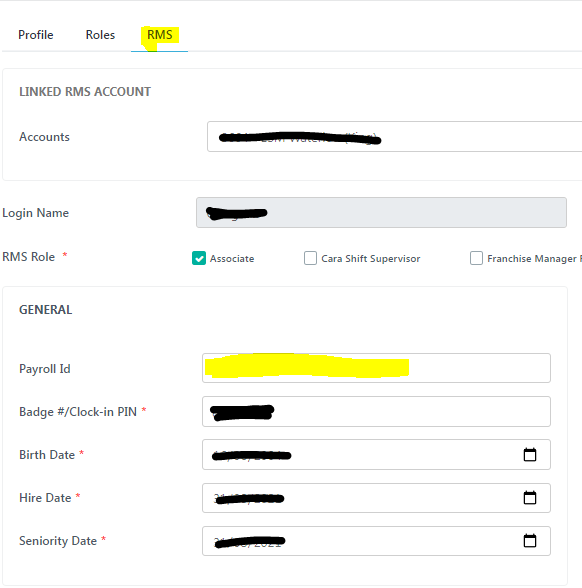
- If yes, IT ticket may be required.
Please keep the following in mind:
- If it's an individual store issue, the SD will check with the store if they have closed their pay period and if so, have them call Ceridian to investigate.
- If it's an issue affecting multiple stores, the SD will escalate to Bashir and TS to check job flows etc. The SD may also escalate directly to Ceridian.
- If BDM's escalate individual store issues, we need to tell them to check with the store if they closed their pay period on time, and have them check with Ceridian for any issues.
Job Aid Reference:
Closing Pay Period
Ceridian PowerPay Export Process
Master Training site (Managers):
https://sites.google.com/recipeunlimited.com/rmsandjarvis/home
Comments
0 comments
Please sign in to leave a comment.