This is to be performed when required to download the latest Chase parameters, Core App, or Recipe Web App from Chase Estate Manager. This should automatically happen every night, however there may be cases where you need to do this manually.
1. Press the Home Button on the Keypad

2. Press the Left Gear Icon (Red) on the Left

3. Select the Core App
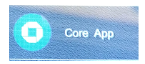
4. Select the ADMIN option
![]()
5. Select 4 - Maintenance
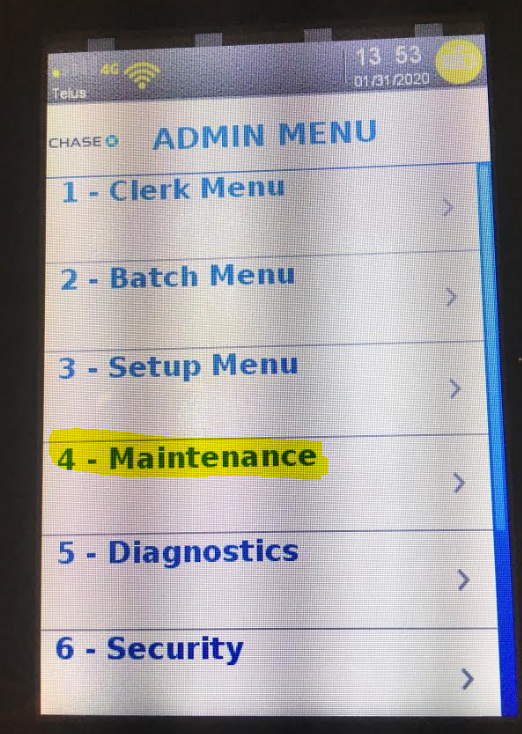
6. Select 1 - Download
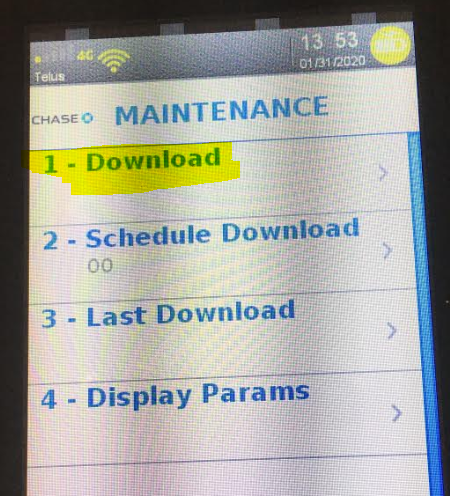
7. Start 2 - Start Download
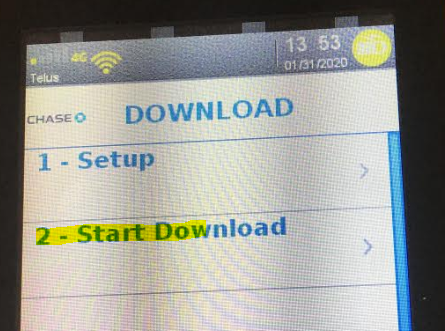
8. This will take about 1 to 2 minutes, Once the download is completed, the Device will Reboot by itself which will take about 2-3 minutes. You should see a screen similar to this:
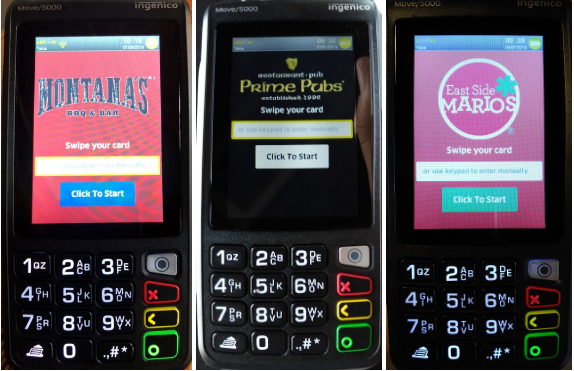
To find a specific terminal:
1. From the Core App press Reports
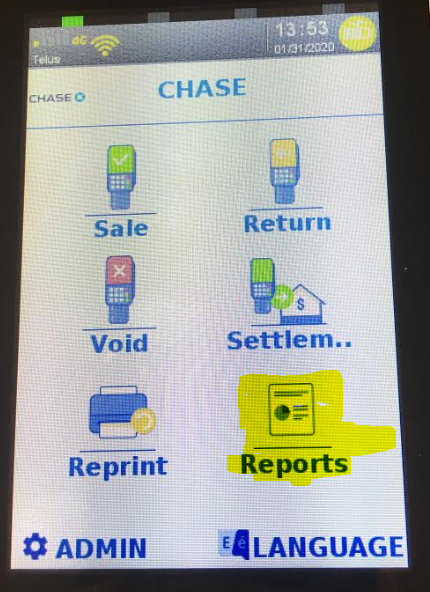
2. Scroll Down and press 7 - Terminal Report
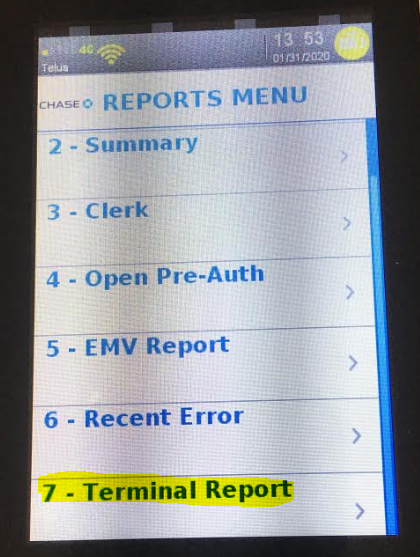
3. Press Print
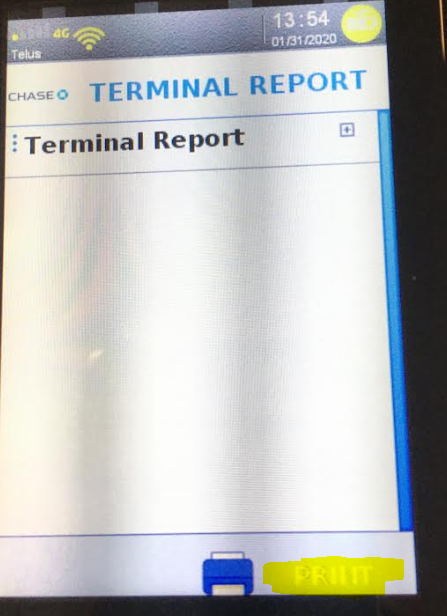
4. Look at the TID or TMS Identifier you are looking for.
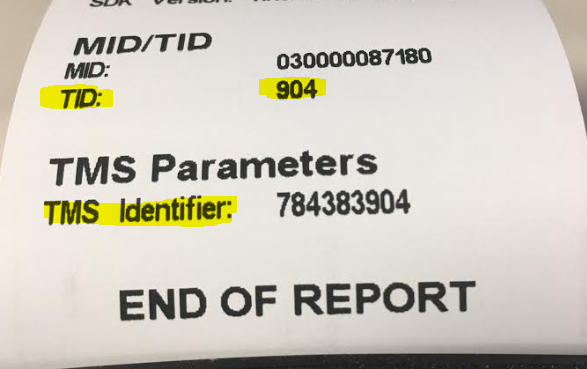
Comments
0 comments
Please sign in to leave a comment.