When a server/bartender approaches a manager/supervisor to inform you that the table never closed after payment, follow these steps:
1. Take the payment receipt and review the following points to ensure you are applying the “Offline Payment” to the correct table:
- Locate the Table #
- Locate the Check #
- Locate the APPR CODE
On POS terminal have the server/bartender open the table to ensure payment is not already applied to the check comparing the Table number, Check number and APPR Code
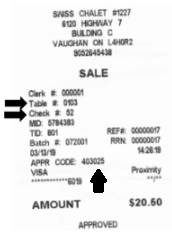
2. Select “Pay”

3. Select “Offline Tenders"
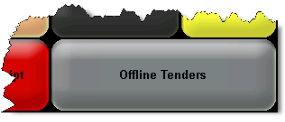
4. Select the appropriate payment type that matches the payment receipt
It is crucial that you ensure that the correct payment type is selected for reconciliation purposes.
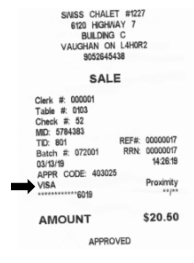
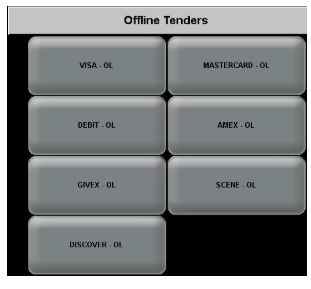
5. You will be prompted to enter an amount
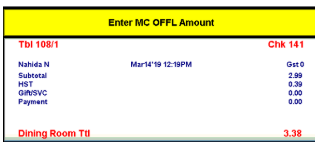
6. Enter the total on the payment receipt by utilizing the number pad
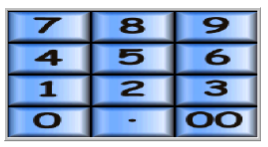
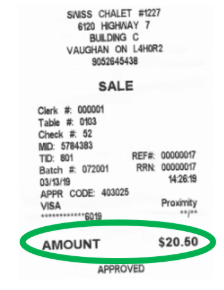
7. Micros will display the tip amount for you to confirm
If multiple offline payments are required for the same check, Micros will only display the tip amount as one total on the final offline payment entered.
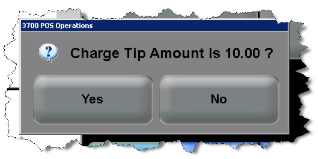
8. Confirm that table closed on Micros
Cashout Reading
Additional lines have been added to accommodate the new payment devices and Offline Payment:

FMR
This section has been added lines 19aa - 19ar to capture new PATT device transactions along with Offline Payments:
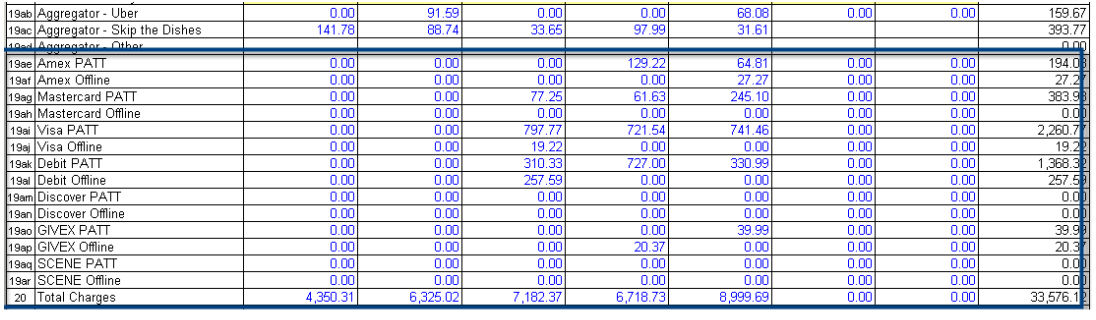

Comments
0 comments
Article is closed for comments.